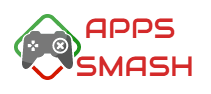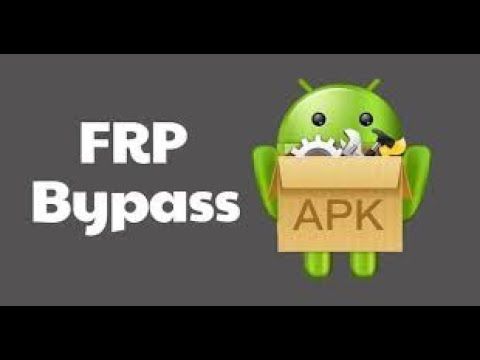FRP bypass apk is an outstanding and small storage android application through which you can easily unlock FRP google account Gmail lock verification from any android device. Keep in mind that FRP bypass apk is free of cost android application that you can use at any time to unlock your google account in a short period.
Are you facing problems before resetting your desired android device? Don’t worry because we give you depth details about the FRP bypass apk which can install on any version of an android device quickly.
However, with the help of the FRP bypass application, you can easily bypass any android device.
We outline how FRP bypass works on your desired android device, what is FRP bypass, the features of FRP bypass, and how to install or download FRP bypass on your desired android device. So let’s get into the further details!
Contents
About FRP Bypass Apk:
The use of factory reset protection (FRP) bypass application is common around every region of the world, just because of its free-of-cost feature and easy work procedure.
Keep in mind that if you have an android device and you are stuck during the google factory reset protection setting, then the FRP bypass application is a great tool, as long as you know the password.
However, it is necessary to know the credentials while resetting your phone t the default option, as you input the previous time phone email and password while logging into your Gmail account on your android device.
Moreover, keep in mind the important thing that if you want to sell your android device to buy another device, then disabling FRP is the viable and amazing option to recover all its uses.
So if you are stuck in any phase during the factory reset option then downloading the FRP bypass apk will help you to get a legitimate solution for your desired android device.
All you need to do is only your personal laptop or computer and a USB cable, through which you will access the file that overall verifies the FRP bypass in no time.
Furthermore, the purpose of this apk is intended only to be used lawfully, so it means do not even think of using this FRP bypass apk on a stolen android device.
What Are The Features Of the FRP Bypass Application?
It is currently one of the most demanding and most popular applications for all android devices to bypass the FRP protection from any Google devices.
However, there are several tools and services available out there which claim to unlock your desired android device by bypassing the login process, but not one of them is safe to use.
Hundreds of thousands of people are using FRP bypass applications to easily bypass the frp screen and other necessary login processes. Well, there are multiple outstanding features of frp bypass application but a few of the most important features are listed below in detail:
Works greatly and flawlessly:
You don’t need to be confused that how frp bypass application will work, actually the working process of this application is super easy and flexible for all people.
If you are stuck in the login screen of your android device during the factory reset option, then while using the frp bypass application your problem will be solved in an effortless way. All you have to do is simply connect your personal laptop or computer with a USB cable.
Easy to use:
If you think that frp bypass is the most technical app which requires high knowledge while using it. Well, it is the most flexible and convenient application which you can use at any time you want to unlock your google account.
All the options are clearly visible on the screen of this app and it can easily be used to bypass the login screen of any desired android device. It will take only a few simple and easy steps, and after that, your android device will be working fine.
Moreover, there are many other helpful options are available that you can navigate around the app screen.
Anti-ban version
No doubt, there are multiple ways and things that are used in this era to unlock your android device, but what if your device got banned after unlocking your android account?
While using the frp bypass application, it will work great without any kind of errors and the amazing thing is that comes in an anti-ban version.
This is the major reason why everyone prefers to download and install the frp bypass on an android device. Moreover, the method of unlocking your android account with frp bypass is super easy and outstanding and you will be a fan of this app.
Free and 100% safe
Keep in mind that you need to download and install the frp bypass apk from a legitimate website, otherwise, there are multiple fake sites that may claim to be one.
You can find the legitimate link of the frp bypass apk from this page, which is a tested and proven method to download and install this app effortlessly.
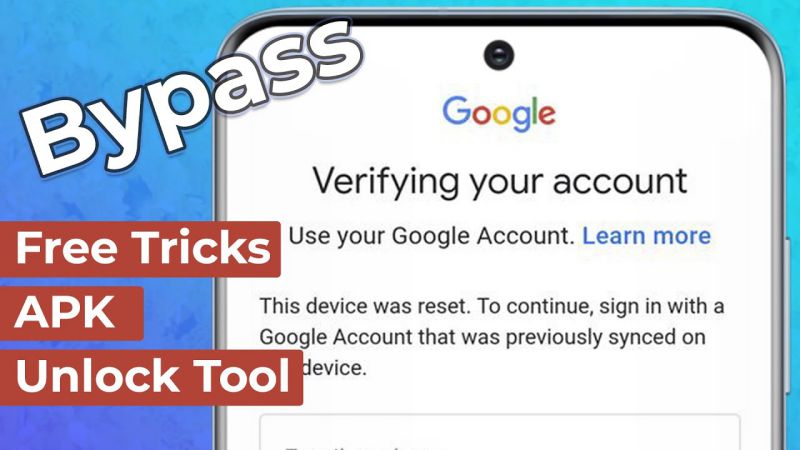
Related Posts:
How To Download FRP Bypass APK?
It is time to download and install the frp bypass apk on your desired android device because now you know the basic information of this app. All you need to do in preferences is to click on the given link on this page to get into the legitimate page of the frp bypass apk.
Make sure you have a stable network connection while downloading the frp bypass application. Keep in mind that the process of downloading the frp bypass apk from this page is a completely manual process.
So if it’s your first time downloading the apk file of frp bypass and doesn’t know how to install it, then don’t worry because the listed below steps will guide you completely.
- Firstly, you need to go to your desired android device setting options and find the security settings option.
- Now, it’s time to further scroll down until you find the device administration.
- Make sure to enable the option of unknown sources, if you don’t enable this option, then you cant able download the frp bypass apk on your desired android device.
- Then you need to click on the given link to download the frp bypass apk quickly.
- Now, you need to save the apk file in your android downloads folder.
- After completing the above step, you need to locate the file and then hit on it.
- It’s time to install the frp bypass apk on your android device. The process of installation will only take a few minutes.
- Finally, now you can open the frp bypass application and can start directly on your android device.
Closing Thoughts
Now, with this frp bypass apk guide, you can easily unlock your desired android google account settings at any time you want. If you are new and don’t know how to install and download the apk files, then don’t worry because the above-listed details will guide you from start to end, until your frp bypass apk will run on your android device.
Make sure to download this application from the link which is given on this page, otherwise, there are lots of fake websites.
Moreover, the amazing thing about this application is that it’s completely free of cost and 100% safe to use, which means you don’t need to be fear while using this app.
This application comes in an anti-ban version which means your desired android device will never be damaged or locked, after using this apk.